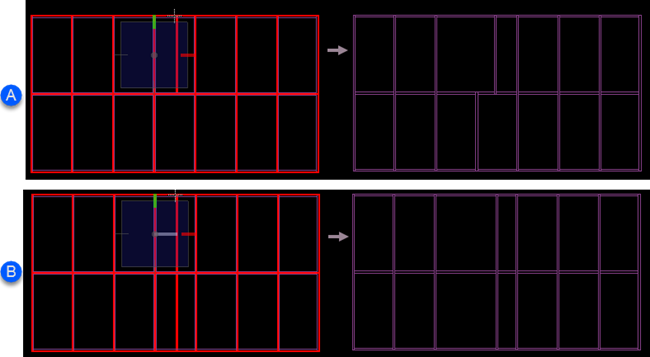Move and Copy line of mullions
Using the <Alt> key, both Copy and Move tools can be performed on entire row of panels.
- To Move and Copy, entire line of mullions, highlight a mullion, and activate the middle edit handle. The mini toolbar opens.
- Select the tool, e.g. Copy, press <Alt> key. OR alternately, select the Copy Line alone, drag the cursor along the panels. You can move the cursor across panels.
- Select the data point to accept the operation.